


It is your choice as to how you thank the donors to the scholarship(s) you have been awarded.
Submit a letter OR a video thank you for EACH scholarship you have been awarded.
Thank You Letter Guidelines
Thank You Video Guidelines
BELOW
30 seconds minimum
Please keep in mind, most often the College staff and faculty select scholarship recipients. Do not thank the donor for selecting you. Instead, thank the donor for donating to this scholarship.
Include . . .
Your Name
Name of Scholarship
Your Major (if decided)
What this means to you to receive the financial assistance and this recognition of
your hard work
Thank you for donating to this scholarship! (several times throughout)
Extras your donor will LOVE . . .
If first in your family to earn a degree, please proudly mention it.
Your favorite professor or class and why
Why did you choose your major
Where you are transferring
Your career plans
Any volunteering you have done
Other practical tips for making a great video
-
Plan ahead and shoot several takes to get it right. Take a look at what you've shot before uploading it.
-
Think short. Try to make the video between 30 to 60 seconds.
-
Turn your phone sideways and film in landscape orientation. You should not film in portrait mode as if you are taking a selfie.
-
Higher resolution equals higher quality. Record in the 4:3 standard format or 16:9 widescreen format. If you can record your video in high definition (1280x720 pixels), do it. Also, aim for good audio sound quality. Capture the best you can with the equipment you have.
-
Use sufficient lighting. People need to see you and what you are doing/talking about. The more light, the better.
-
Think about what’s behind you before you hit the record button. A clean background will convey a better message than, for instance, junk scattered all over a desk.
-
Try to have as much of a personality on camera as possible to come across well. Be energetic, and let the real you shine through!
